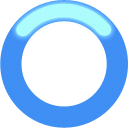Nixmoney для CMS Wordpress (интернет-магазин Еcommerce, Woocommerce)
Log in to the admin panel in the left of menu and select the "Plugins"
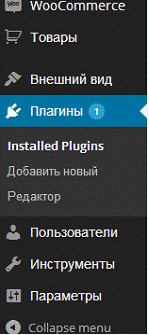
Click on the "Add new"
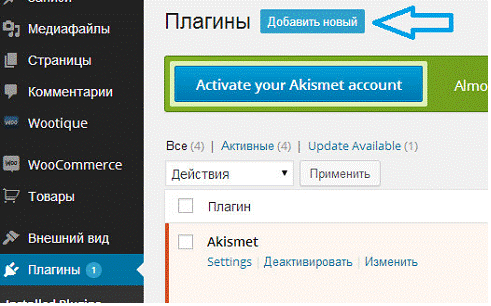
Click on the "Download"
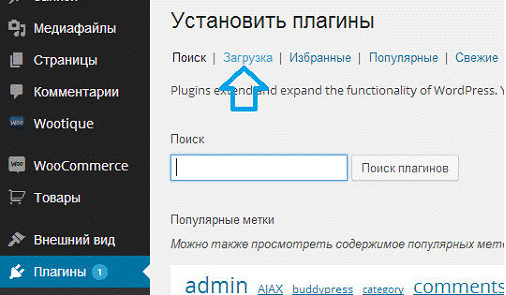
Click "Choose File" and select the file nixmoney.zip in Windows Explorer
Then click "Install"
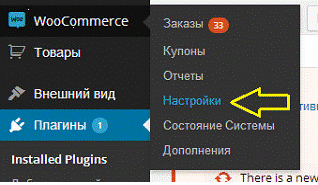
Wait until the plugin is established and notification of a successful installation will appear
On the confirmation page of setup click "Activate Plugin". Wait for the activation
Go into the settings of plugin
And select the "Billing" tab, in the list of payment systems and open the Nixmoney
Necessary to specify :
- Specify the account number to which the funds will be transmitted
- Specify the password to login to your account
- Enter a description (comment) to a payment for an orders
Then click "Refresh".
The module is configured!