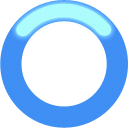Nixmoney для CMS Prestashop
Go to admin panel and go to the "Modules" section
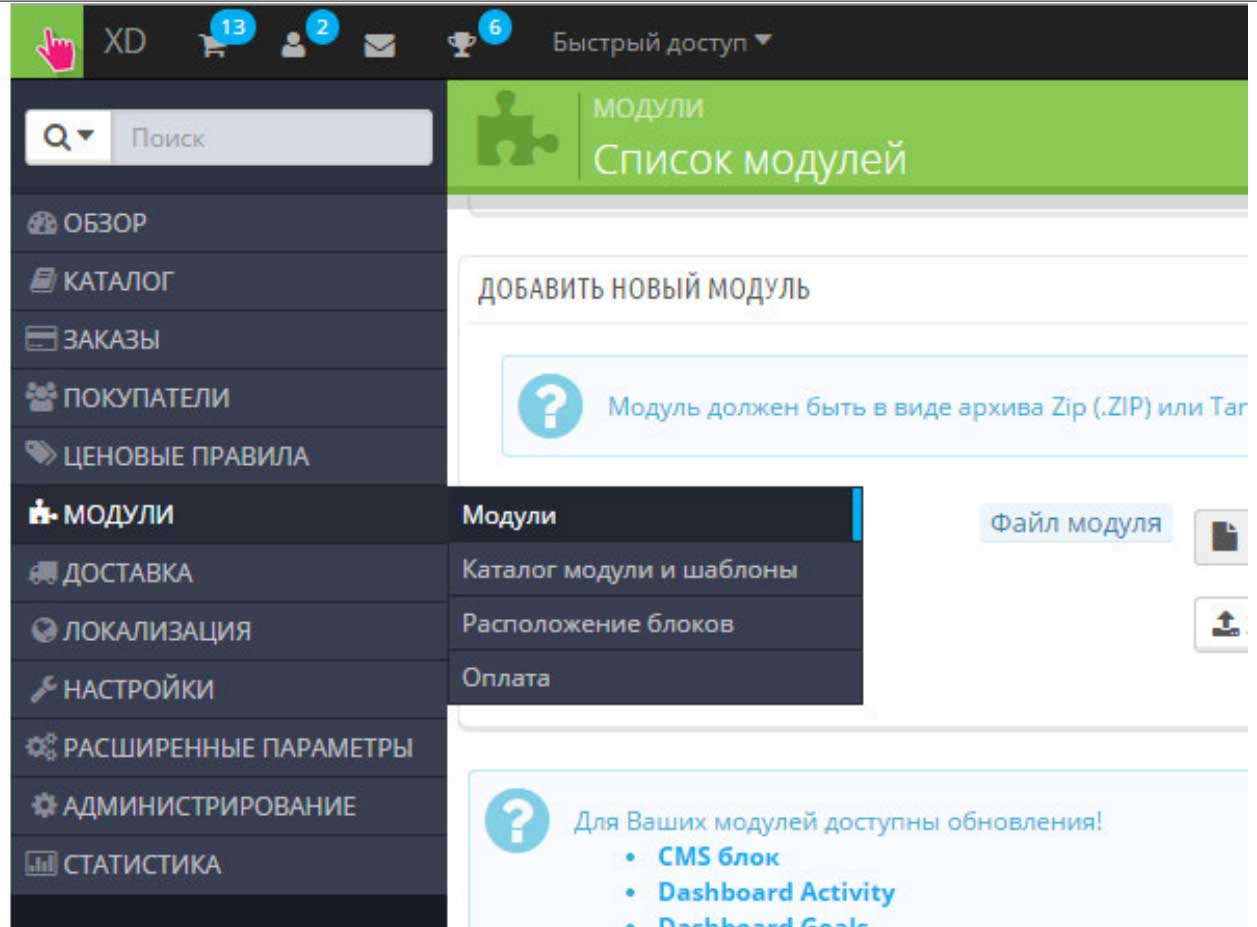
Click “Add new module”
Select the file Nixmoney-prestashop.zip and click "Upload this module"
Go to the modules list and select "Payment Systems", find the NixMoney module and click install
After installation enter the parameters of NixMoney system in settings.
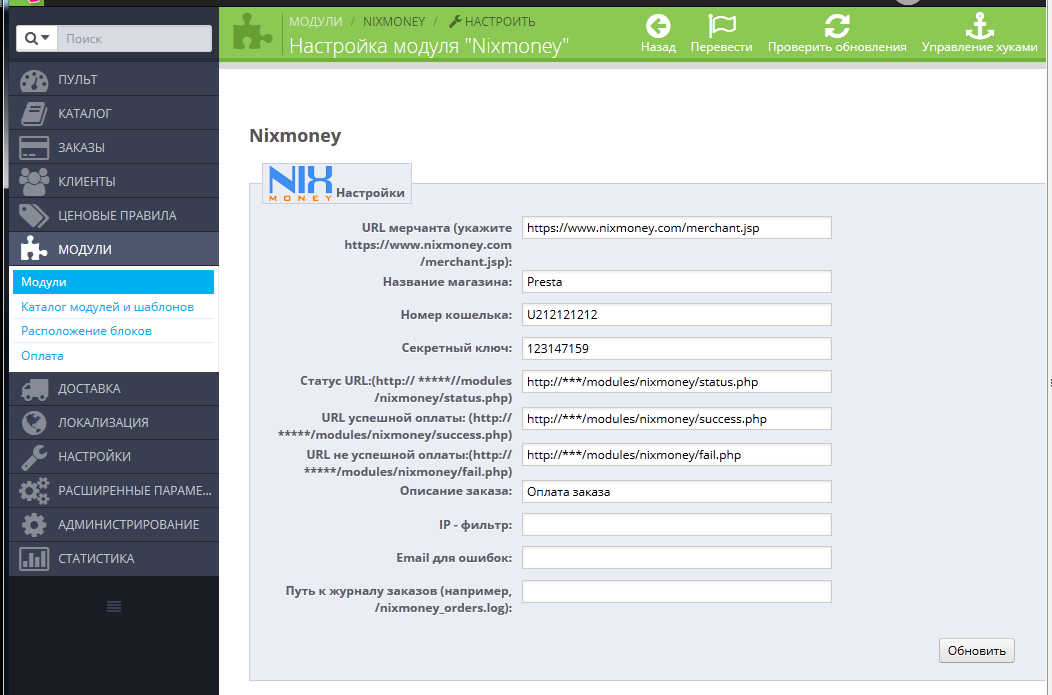
- URL of merchant is the default - https://www.nixmoney.com/merchant.jsp, should not be changed if you were not notified about it by the payment system (specify the https://dev.nixmoney.com/merchant.jsp to work in test mode)
- Specify the account number to which the funds will be transmitted
- Specify the password to login to your account
- Enter a description (comment) to a payment for an orders
- Enter the path to the log-file to record information about the payments. If you leave the field empty, the records will not be carried on.
- You can specify a whitelist the IP-addresses. Each address is entered, separated by commas or specified using mask (*). For example 78.46.189.202. * If the field is empty checking isnot carried out
In the field - e-mail address can be specified for sending log of error
Click save.
Nixmoney should appear in the list of payment systems
Nixmoney module is configured.
Download attachments: