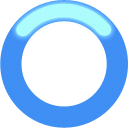Nixmoney для CMS Joomla 2.5 (Virtuemart 2.5, 3)
Login to the admin panel and the top menu select "Extensions Manager"
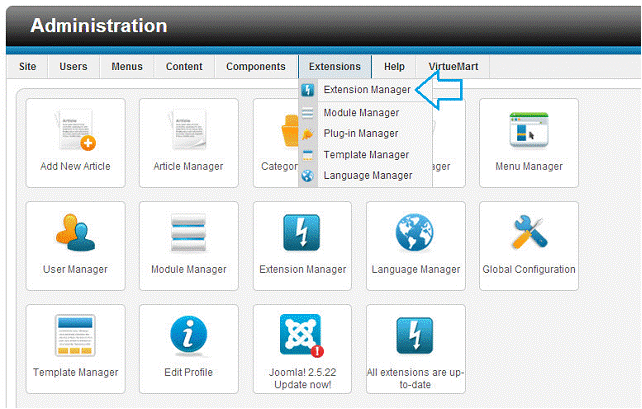
Select the archive with the plugin Nixmoney and click "Upload & Install"
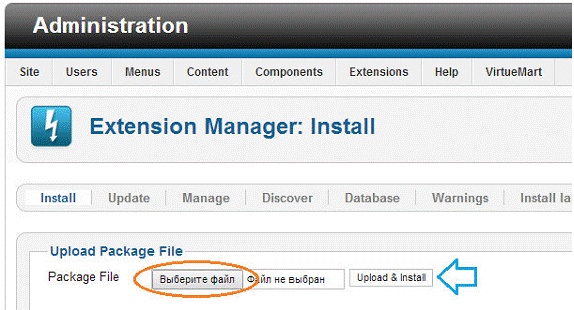
Wait until the plugin is established and notification of a successful installation will appear
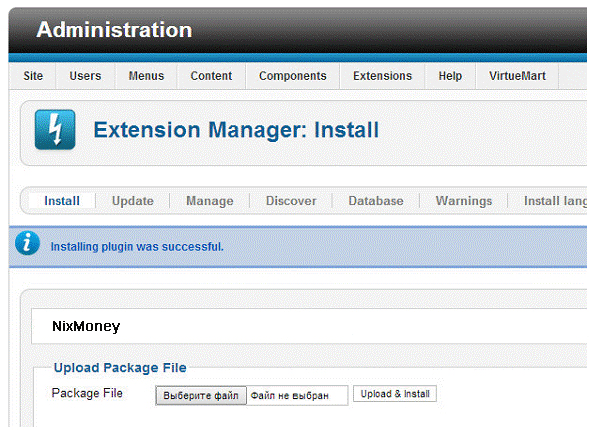
Go to VirtueMart menu -> Payment Methods
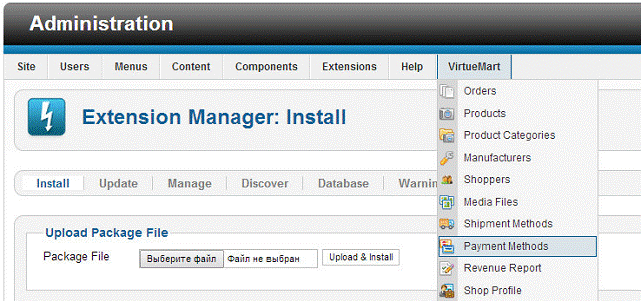
Add a new payment system
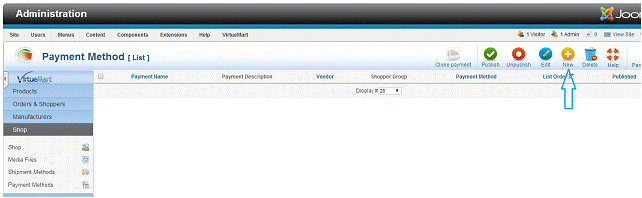
And select the "Billing" tab, in the list of payment systems and open the Nixmoney
Necessary to specify :
- Specify the account number to which the funds will be transmitted
- Specify the password to login to your account
- Enter a description (comment) to a payment for an orders
Then click "Refresh".
The module is configured!
Download attachments: